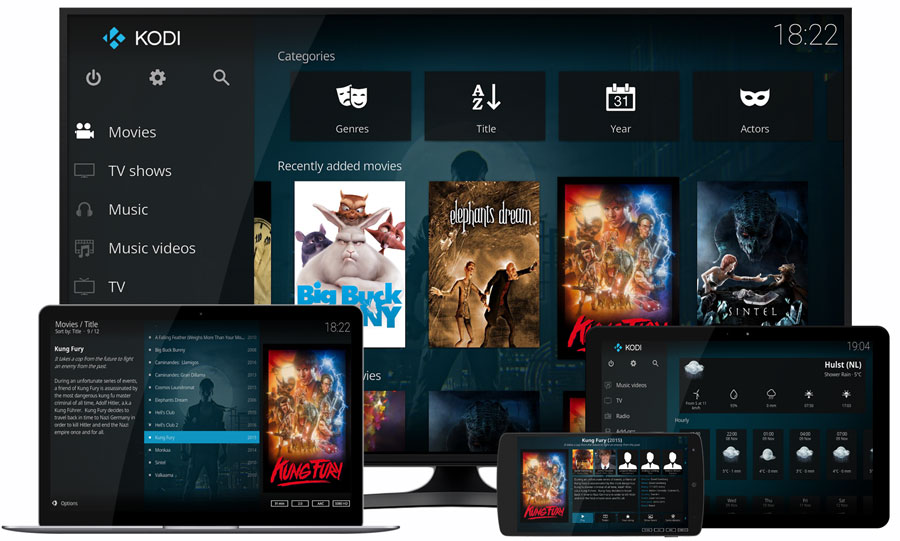
Have you ever heard of IpTV? Well, if you’ve come across this in-depth study, most likely yes. And your intention – presumably – will now be to discover IPTV: what it is and how it works in practice. Well, then, without unnecessary turns of phrase, let’s try to understand this interesting phenomenon, which – better to specify from now on – has many facets and, often, can lead to illegality. In fact, one of the first questions that those approaching IPTV for the first time ask themselves is whether or not it is a legal system.
In our IpTV article: Is it legal to watch TV channels over the Internet? we have already explained that IPTV is a legal system. But then – you may be wondering – why is there talk of illegality? Simple, because IPTV is often used to watch broadcasts that are the prerogative of channels broadcast by systems that require the payment of a subscription. We are talking about platforms such as Netflix, Sky, Prime Video (https://www.primevideo.com/), Dazn (https://www.dazn.com/), NowTV and so on. But let’s proceed step by step and find out how IpTV works.
What is IPTV?
Let’s start with a definition. For IpTV (acronym for Internet Protocol TeleVision) we mean a network protocol that allows the transmission of television channels via TCP / IP computer networks. In simpler words: via the Internet.
There are two ways in which broadcasts are broadcast (without going into too much detail): on-demand and live. In the first case, the user chooses how and when to view the content, in the second the transmission will be “live”, or at most with a small delay of a few seconds.
To be able to use an IpTV service it is obviously necessary to have the Internet (fast enough) and to have a device suitable for signal reception: a smartphone, a tablet, a PC or a smart TV. Or, alternatively, a special IpTV decoder. A small system (on which Android is generally installed) easily available in electronics stores or directly on an online store, such as Amazon. Where, for the sake of completeness of information, you can find different models and various price ranges. One of those decoders, to understand, is capable of turning your TV into an Android device.
How does IPTV work?
As anticipated, to be able to watch IpTV broadcasts on services such as Top Dog IPTV (https://iptvsubscription.site/top-dog-iptv/) a fairly fast Internet connection is required, especially because – in a small way – the images pass through the band. That is why the ideal would be to use fiber or at least a good ADSL connection. The second step is either to buy one of the many IpTV decoders on the market if you want to see the IpTV on your living room TV, or install an ad hoc program on your PC if you prefer the monitor, or on your smartphone if you are satisfied with ” a few inches “.
The software in question therefore does nothing but act as a decoder. Among the best known there are undoubtedly Kodi (https://kodi.tv/) , VLC and many, many others: you will be spoiled for choice. Just do a simple Google search to realize the availability.
The last step is to download the IpTV list: a file which, in short, contains the references to reach the channels. This too, as in the case of software, can be easily found through the search engine as long as the results are limited to the last seven days: on the web there are millions of IpTV lists that after a few days stop working because they become obsolete. Hence the importance of downloading only recent lists in order to unlock the view of the channels.
Eye: the possibility of breaking the law is undermined in the download of the list. Yes, because there are many sites and forums that offer lists (even for a fee) that contain the channels of Sky, Netflix, Premium etc. illegally shared. Other forums, on the other hand, simply share legal lists that allow us to see free to air channels. So be careful what you download and what vision you unlock.
How to watch IPTV with VLC
Now that you understand, in broad terms, what IPTV is and how it works, let’s see in practice how to use one of the most popular PC software players, VLC, to watch television on a computer.
Next, what you need to do is locate a list of IpTV channels in m3u format (obviously updated and legal). Basically, you have to find a playlist to feed VLC. You will see that it will not be difficult to find one! The only care you need to have is to identify an updated list.
So, as already mentioned, take advantage of the Google settings and go looking for results uploaded to the web in the last seven days. Once you have identified a list and downloaded, simply double-click on the m3u file to see it start automatically on the VLC player.
However, there is a second possibility. That of loading a channel individually. Basically, if the list you found is not in m3u format, but in the form of individual addresses, perhaps indicated on a text file, well, you will need to specify the right address to open to the software. To do this, open the VLC player and click on “Media”. Then select “Open network stream” and enter the channel address. Finally, click on “Play”.
When is IPTV illegal?
The whole IpTV system is a legal mechanism, as we have said. But it also hides some “dark” sides, so to speak. In fact, it is known that there are various sites on the web that offer the possibility – as anticipated – to see content that is intended for paid streaming televisions.
Often the user, upon payment of a small subscription, much lower than that of Sky or Netflix, for example, can see the content broadcast by these platforms on his IpTV system. This is a practice which, we repeat, is illegal.
You commit a crime: violation of copyright. And, according to a recent sentence of the Supreme Court [1], not only the site manager, but also the user of the service commit it. And for this type of crime, the law provides for imprisonment from six months to three years and a penalty ranging from 2,582 to 25,822 euros for the user of the service [2].
So be very careful with the list you download: make sure, even before using the IpTV service, to take advantage of watching free channels!